So, let's talk thru the experience.

When you insert the disc for the first time, it should ask you to update via BD Live (assuming your blu-ray player is connected to the internet) and it will download the app itself to the player. When you download the app from iTunes and launch it, it will automatically find the Blu-ray disc (assuming you have the Blu-ray player on the same network as your iPad). Then you are off an running. When you start the movie, you will notice very small, unobtrusive icons in the bottom right hand part of the screen indicating something of interest on the iPad. The information on the iPad will continue to shift from right to left while the movie plays. If you decide to interact, you can have the app automatically pause playback or allow it to continue (so as not to disturb others in the room). The other bonus materials from the disc are also available to stream in, as is additional information on the lineage of the royal family, etc. A clean, well-constructed UI that can be passive or immersive and allows some control of the first screen during the experience. Perhaps the right blend for fan-based movie experiences.

Summary:
Simple. Medium. Allows control of the first screen in terms of pause, play, and skipping around the scenes.
Social. Low. Allows sharing of content directly from the app to Twitter and Facebook, but does not allow viewing other tweets at that timecode (for example) nor does it allow the sharing of clips of scenes.
 Seamless. No integration of other sources of content.
Seamless. No integration of other sources of content.Stimulating. Great, synchronized content availability. Other use cases that would blend well here are commerce and contextual advertising (ie here is a trip to England to see the places that were in the movie, etc). High.
Discovery. No discovery features.
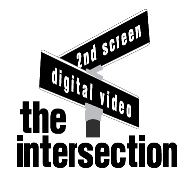


No comments:
Post a Comment
Note: Only a member of this blog may post a comment.